Example Official Link
Hello, there!
The above block is added with a heading block, while the below one is added as a paragraph.
With us, it's all about adding blocks to the links and pages using [Add Block] Adding one-by-one images, headings, website links, paragraphs, audio, video, products and services, and more.
Hello, again!
Welcome to the official example link page.
Here, you'll discover the ease and versatility of creating links using the official link directory and link creation services.
The heading block, with the title "Example Official Link" above, is added to this example link page.
The avatar image, also added above the heading, was seamlessly integrated using the "Avatar" option under the "+ Add Block" menu.
This entire example link page was constructed by simply adding blocks from the official link directory and links management services provided by BioLink for individuals and businesses.
You're currently reading an example paragraph, another type of block aptly named "Paragraph."
Every design element on this page, from headings and paragraphs to the avatar block and beyond, was effortlessly crafted using the
[+ Add Block] button.
To provide a detailed description of a post, link, or topic, we are using a paragraph, as it is used here to describe.
All blocks can be replicated indefinitely, allowing you to create a limitless array of link pages tailored to your specific needs.
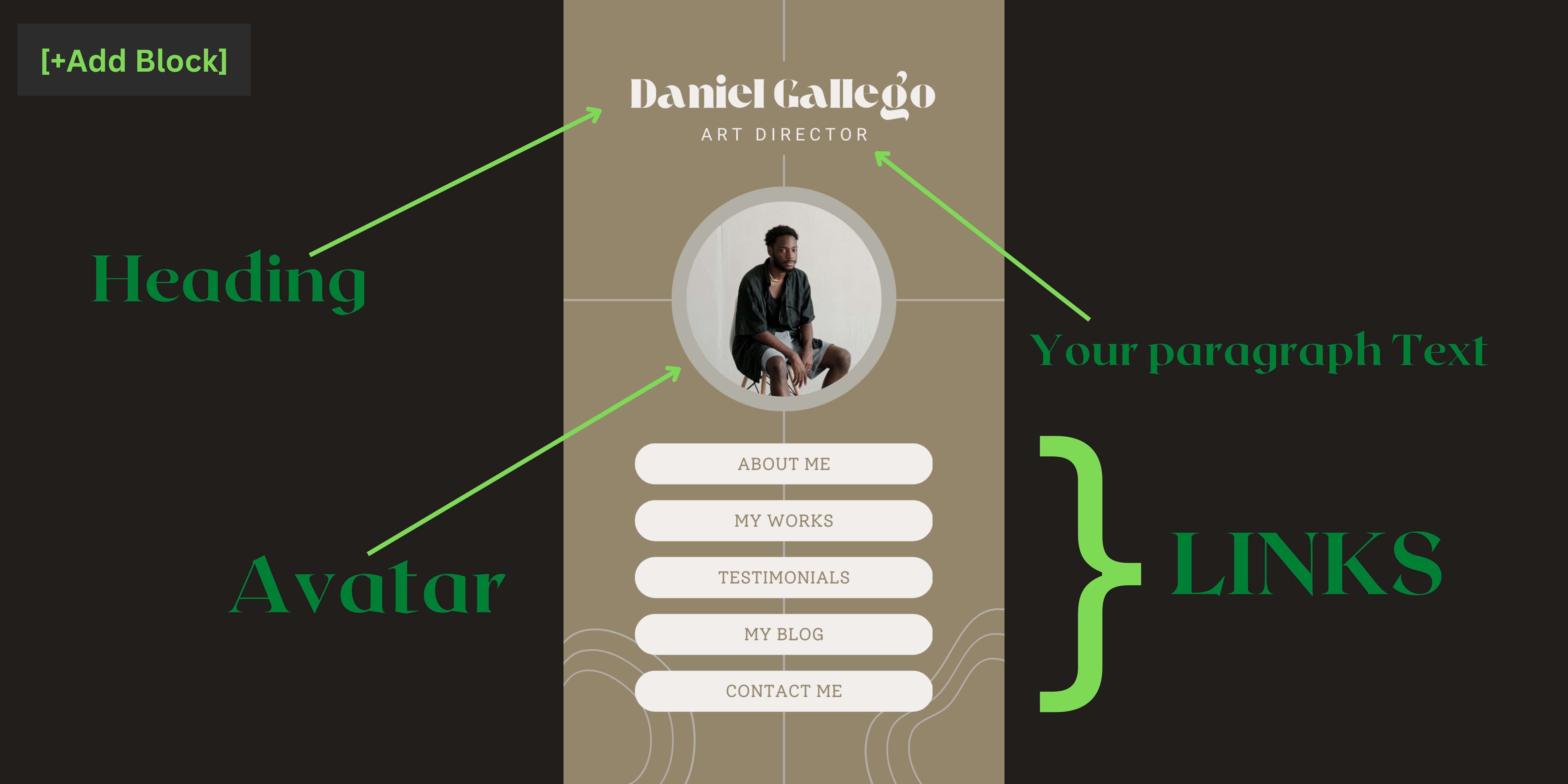
The above image is an example of how it looks when adding blocks to the link page's in front end.
Add any YouTube video using its watch link url from YouTube to your official.link/?page.
You can also embed a YouTube video by adding embed YouTube Video or custom code by choosing "Custom HTML" from visiting
[+Add Block] to add a feature or function in an easy-to-use way.
Everything happens by selecting the block from [+ Add Block]
Collect subscriptions from your link page visitors for updates on new products or services that you may offer by adding a Newsletter Signup Block.
Add any Spotify tracks that you love to your
page—a song, an album, a podcast, etc.—by
just linking the URL submission to the
Spotify
[+Add Block]
We have added 15+ new blocks recently; below is one of them.
As the list is appearing, we used "List View" BLOCK to showcase all other new blocks added to link up with a link.
The list is below.
Apple Music
Facebook Post
Instagram Media Post
Tidal
Soundcloud
Anchor FM
RSS Feeds
Twitter Tweets Embed
Countdown Timer
Alert Box (Reminder)
Paypal - Pay - Donate
Add Products
Add services
YouTube Feeds
Reviews (Testimonials)
Add External item.
Discord Server
Timeline
Image Grid View
Image Slider
TikTok
OpenSea NFT
Example Link | Heading/2 | Generate QR Code
Generate QR codes for a website, specific important link, text message, article, digital visiting card, location, PayPal, crypto, WhatsApp app, phone number, email, and more.
An example QR code is lined up at the bottom of this link page; we made it for an official.
Example - Link - Heading - H3
Like H1, H2, and H3 headings on this link page, a user can choose headings from the list, mentioning headings from 1 to 6.
Headings are good to describe a topic; for example, H1 heading > About Me
H2 > About My Business
Headings are also good for SEO.
This is an example alert text box.
Embed any Tweet, with just copy and paste Tweet URL.
Above Apple Music function was added in a few steps.
1- Copied the embed code of Apple Music.
2- Selected "HTML BLOCK“ from the [+Blocks]
3- Pasted the Code in the box.And submitted the code.
This is an FAQ block that has been added by choosing [FAQ Block].
To include frequently asked questions about anything related to any important question or answer.
To include frequently asked questions about anything related to any important question or answer.
Yes, add as much as the FAQ inside of an official link page.
Click on [+Add Block] Select "FAQ" from the menu, then click "Create" to create the FAQ box.
Upload audio, video, and more with the official link directory.
Create a link, customise it in your own way—it's as simple as mentioned above and below to this link page.
Select and publish by simply selecting blocks inside while creating a link.
Add Custom HTML Code
How do I edit a link?
Please click on the three dots on the right-hand side of the link that you have created, and then click on "edit."
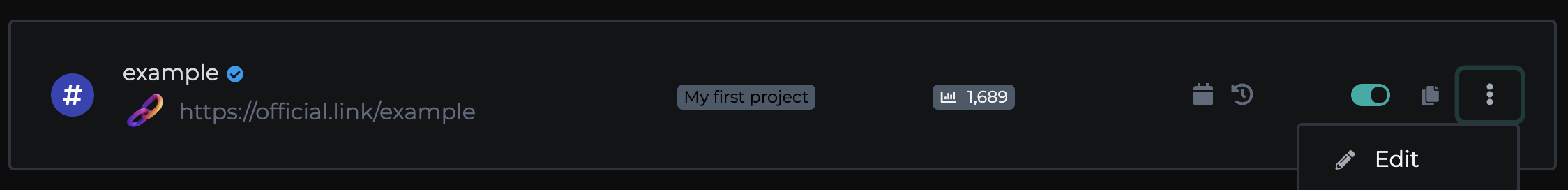
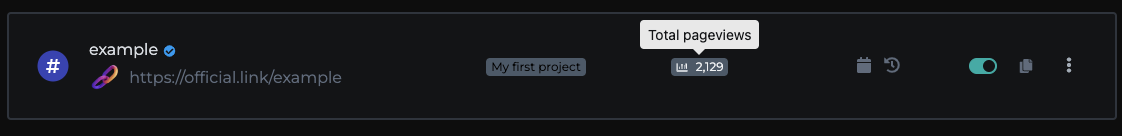
Track everything about a link page growth and success, by clicking on the stats icon.
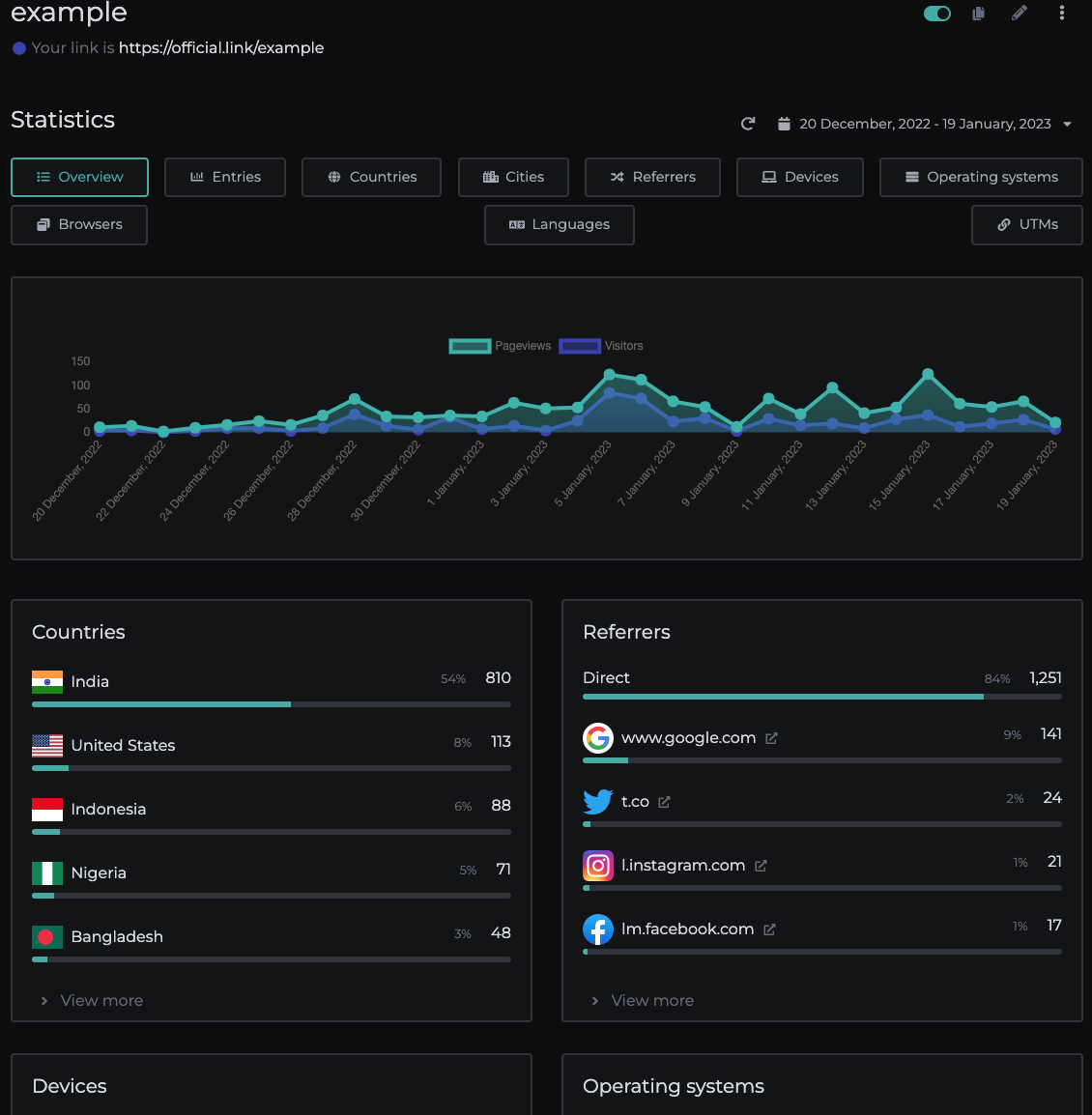
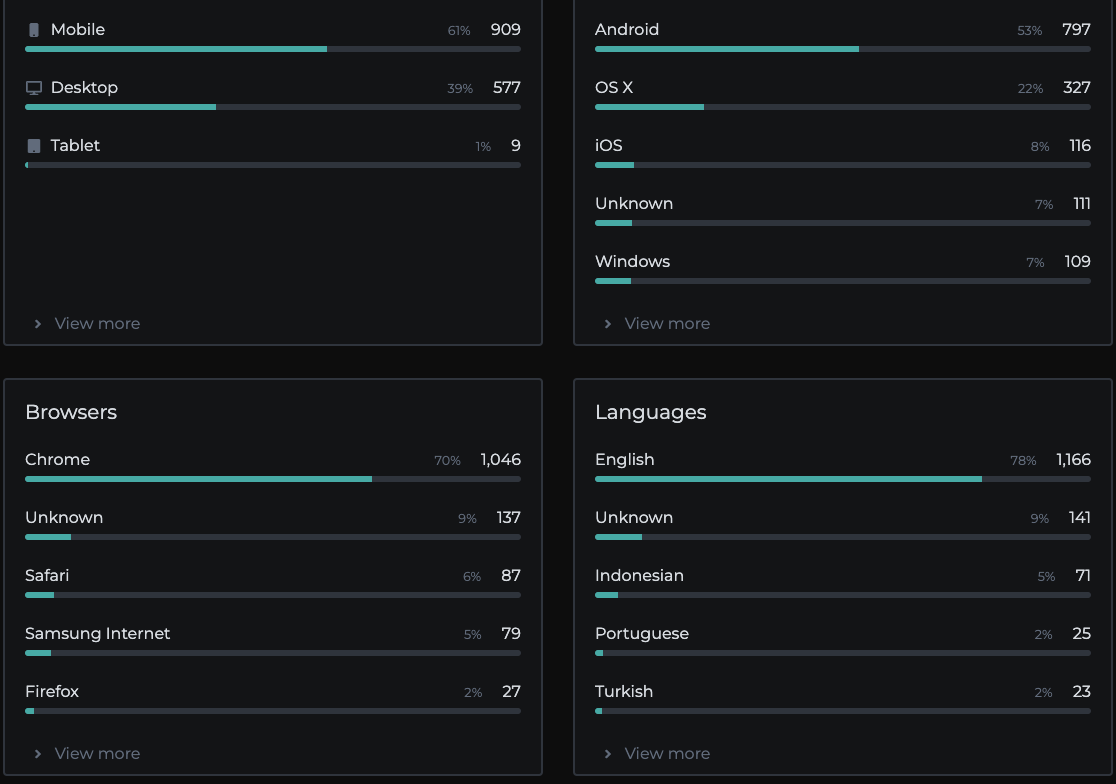
Embed Facebook Post
Embed your favourite or latest Facebook post simply by copying and pasting the post or video URL.
Make sure your page or profile is public.
Link In Your Links
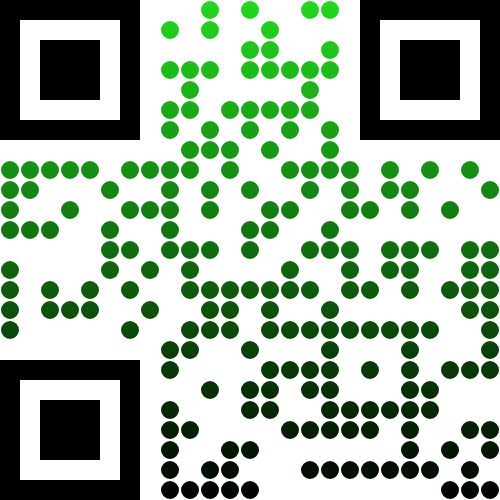
Link in a playlist or a song from Spotify.