Create and connect sessions, web, links, pages, and more.
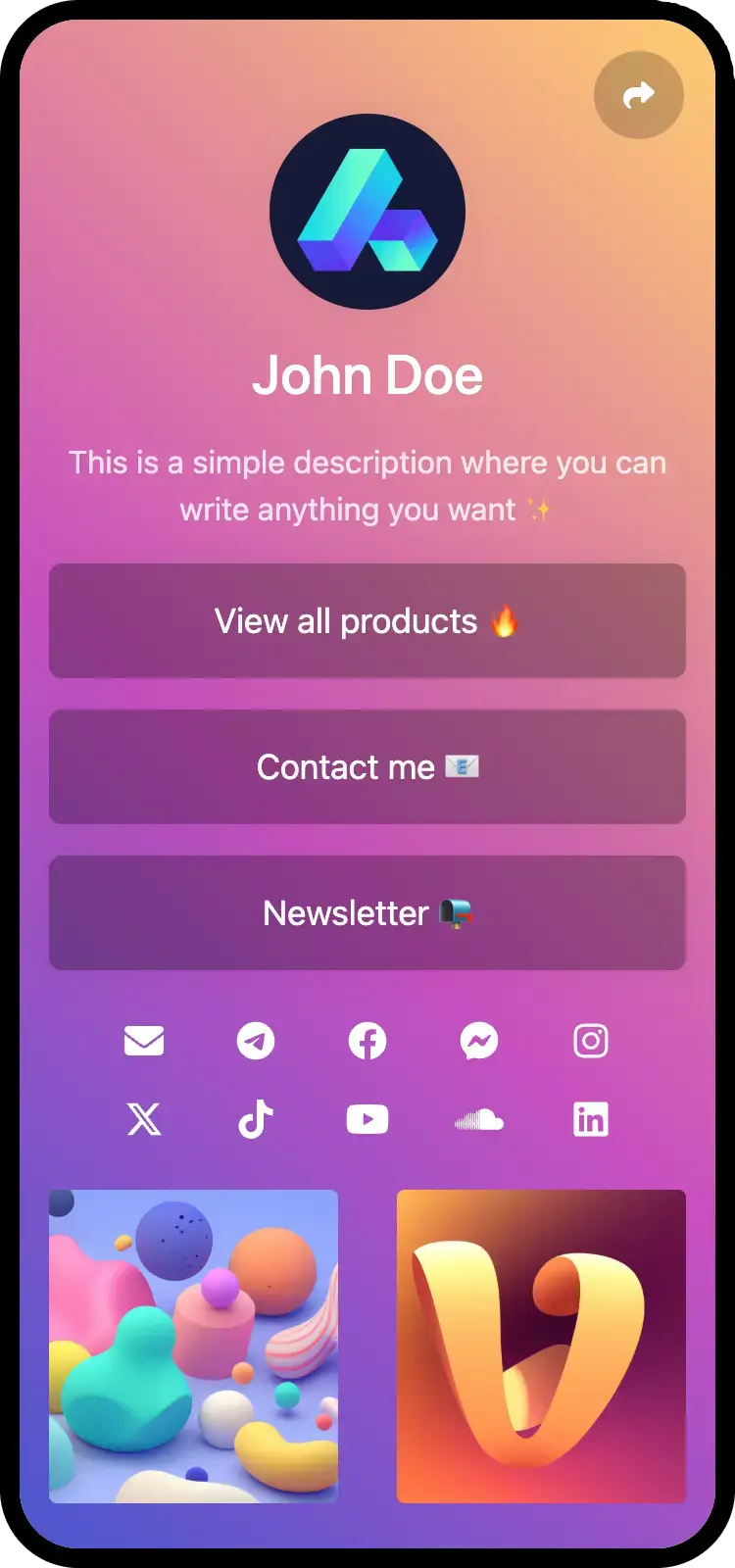
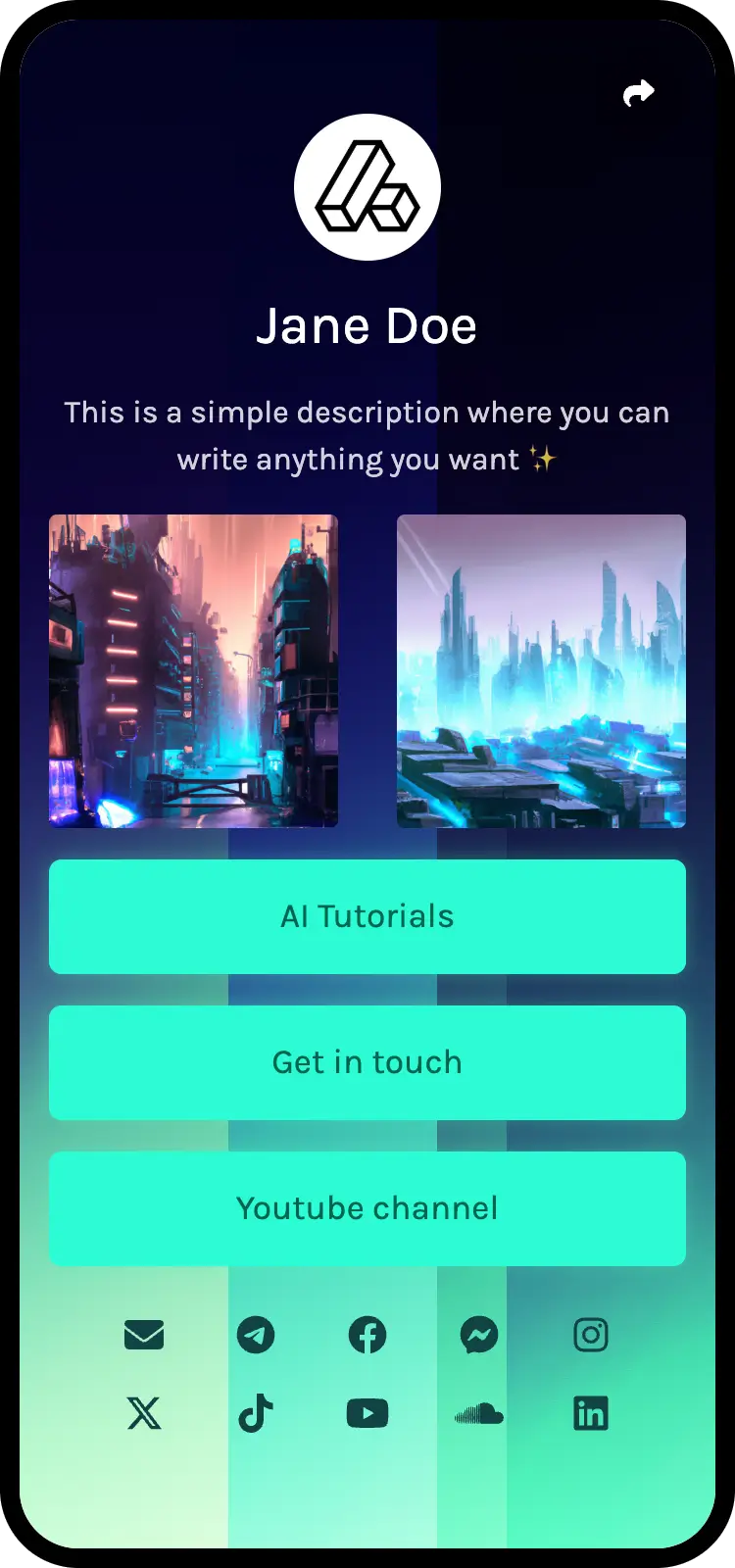
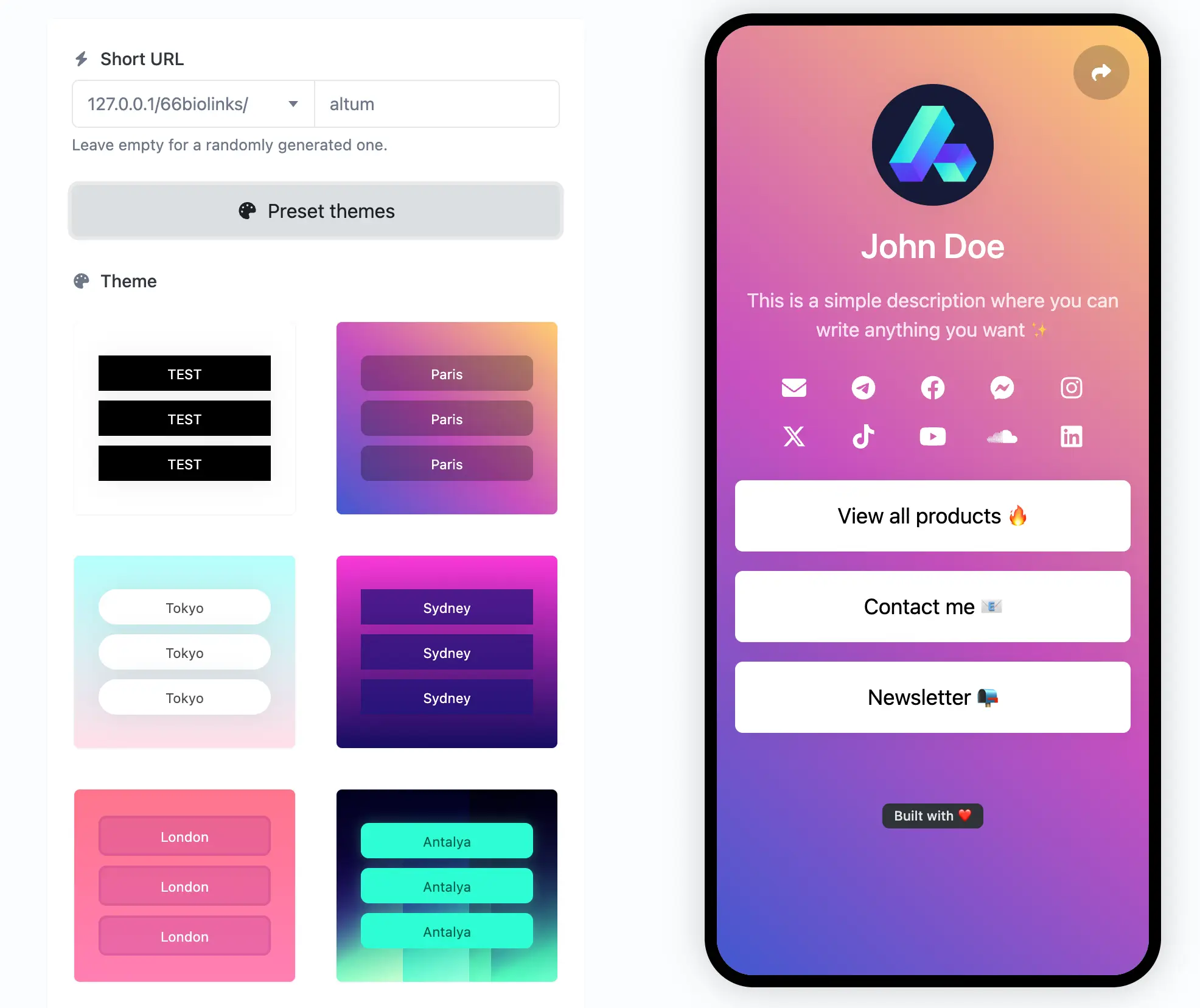
Bio link pages
Create your own unique & highly customizable bio link page with ease.
-
Custom colors & branding
-
Tons of ready-to-use components
-
SEO settings
-
Password protection, sensitive content warning
-
Countless pre-made templates & themes
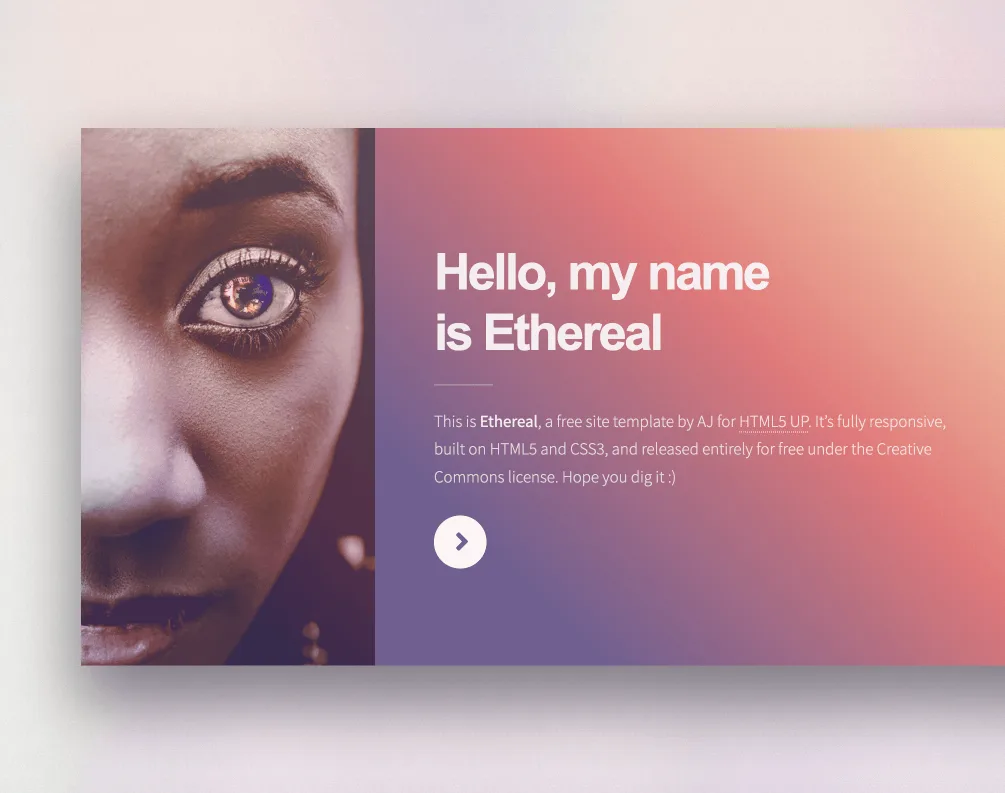
Host static sites
Upload your website files and we will host them for you.
-
HTML, CSS, JS, Video / Audio files.
-
Analytics, password protected
-
Automated tracking pixels
-
and much more...
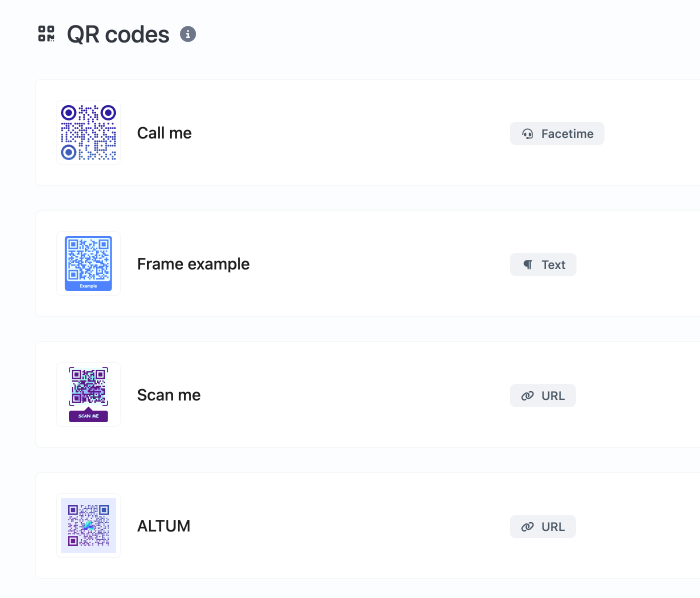
QR Codes
Fully featured QR code generator system with easy to use templates.
-
Custom colors with gradients
-
Custom logo & background branding
-
Multiple QR shapes to choose from
-
Customizable QR Code Frames
-
Vcard, WiFi, Calendar, Location..etc templates

Built-in analytics
Easy to understand, yet detailed analytics for all your links.
-
Continents, Countries & cities
-
Referrers & UTMs
-
Devices & operating systems
-
Browsers, Languages
-
GDPR, CCPA and PECR compliant
Tracking pixels
All the links easily integrate with any of the following pixel providers.
63 useful tools
Web utility tools. Fast, reliable and easy to use.
A collection of great checker-type tools to help you check & verify different types of things.
A collection of text content related tools to help you create, modify & improve text type of content.
A collection of tools that help you easily convert data.
A collection of the most useful generator tools that you can generate data with.
A collection of highly useful tools mainly for developers and not only.
A collection of tools that help modify & convert image files.
A collection of date & time conversion related tools.
A collection of other random, but great & useful tools.
Get started
Start using the swiss army knife for the marketers.
Latest blog posts
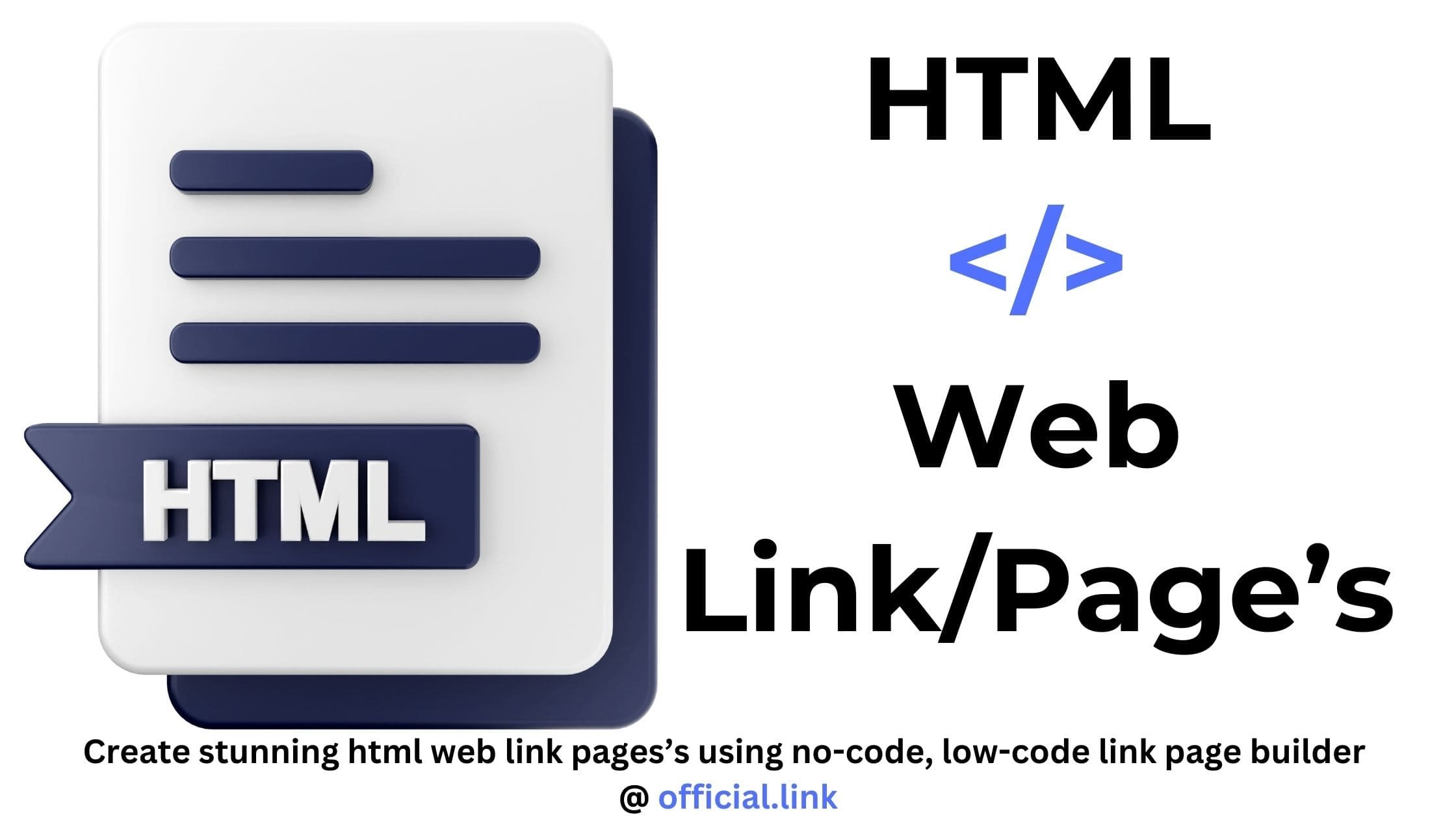
Unleash Your Creativity: Build Your Dream Static Website
Dynamic web link pages with a simple static landing page, example of HTML Links, web landing pages with this example l/page.
How to Create a YouTube Subscribe Link: Boost Your Views
Learn how to create a YouTube subscribe link to boost your channel’s growth.
Free landing pages and open online presence @ official.link
Struggling to build an online presence? official.link offers FREE landing pages and an open links directory to showcase the work